To ensure it runs smoothly, there are a few permissions to grant Alfred. Below are the permissions Alfred needs and why:
- Record audio: You can hear as well as speak to the Camera device from your Viewer device.
- Record videos: Alfred is a home security app that records and delivers videos.
- Download videos/video files: Alfred requests Media and Photo permission to save videos
- Display over other apps: To ensure Alfred runs without interruption and your camera goes offline.
👇🏼 Please follow the instructions below to grant Alfred permissions:
- Grant microphone permission
- Grant camera permission
- Grant Media and Photo permission
- Grant permission to display over other apps (Android 10+ only)
Grant microphone permission
📱 Android devices
- Go to Settings on your Camera device
- Tap "Apps"
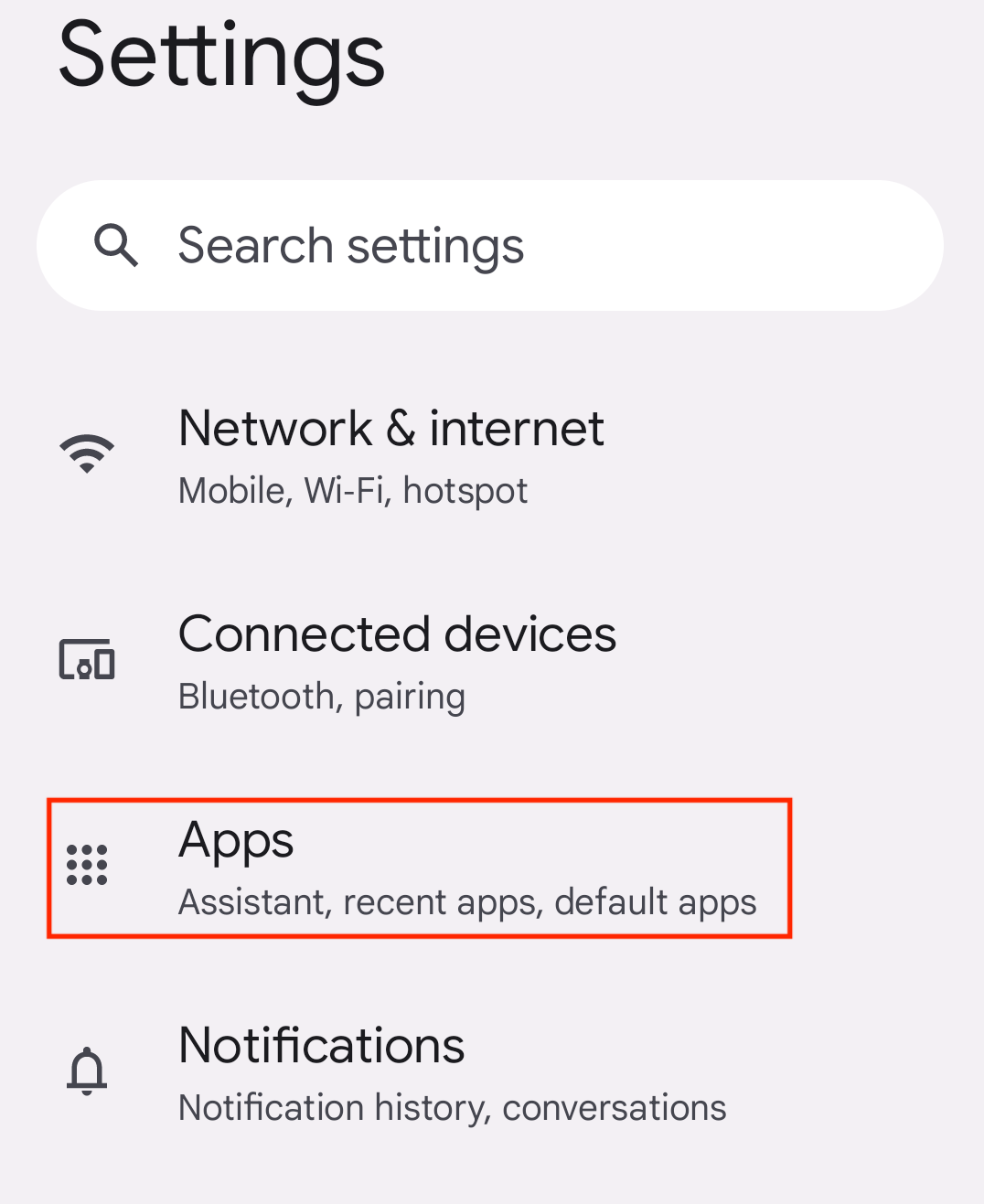
- Tap "AlfredCamera"
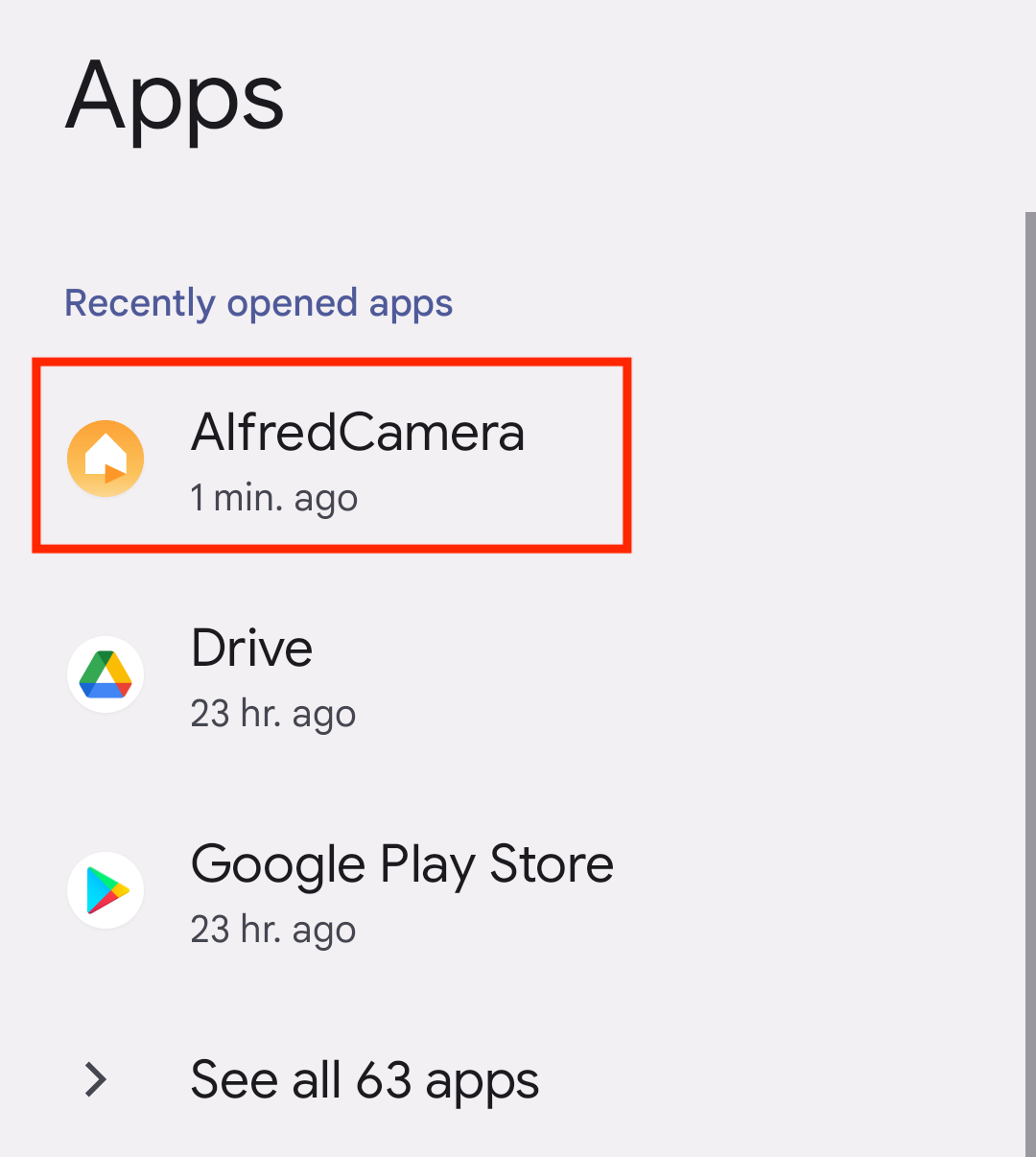
- Tap "Permissions"
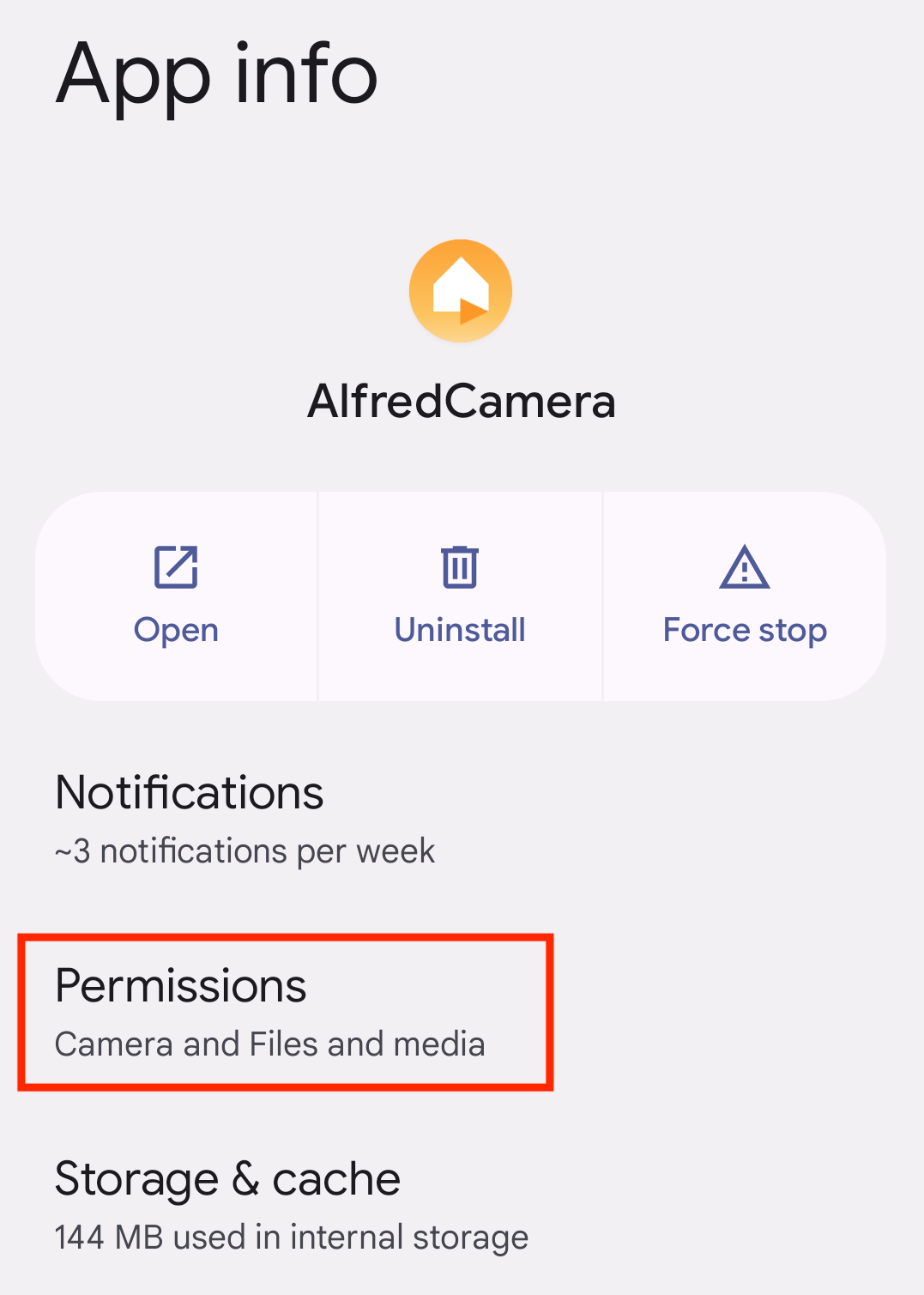
- Tap "Microphone"
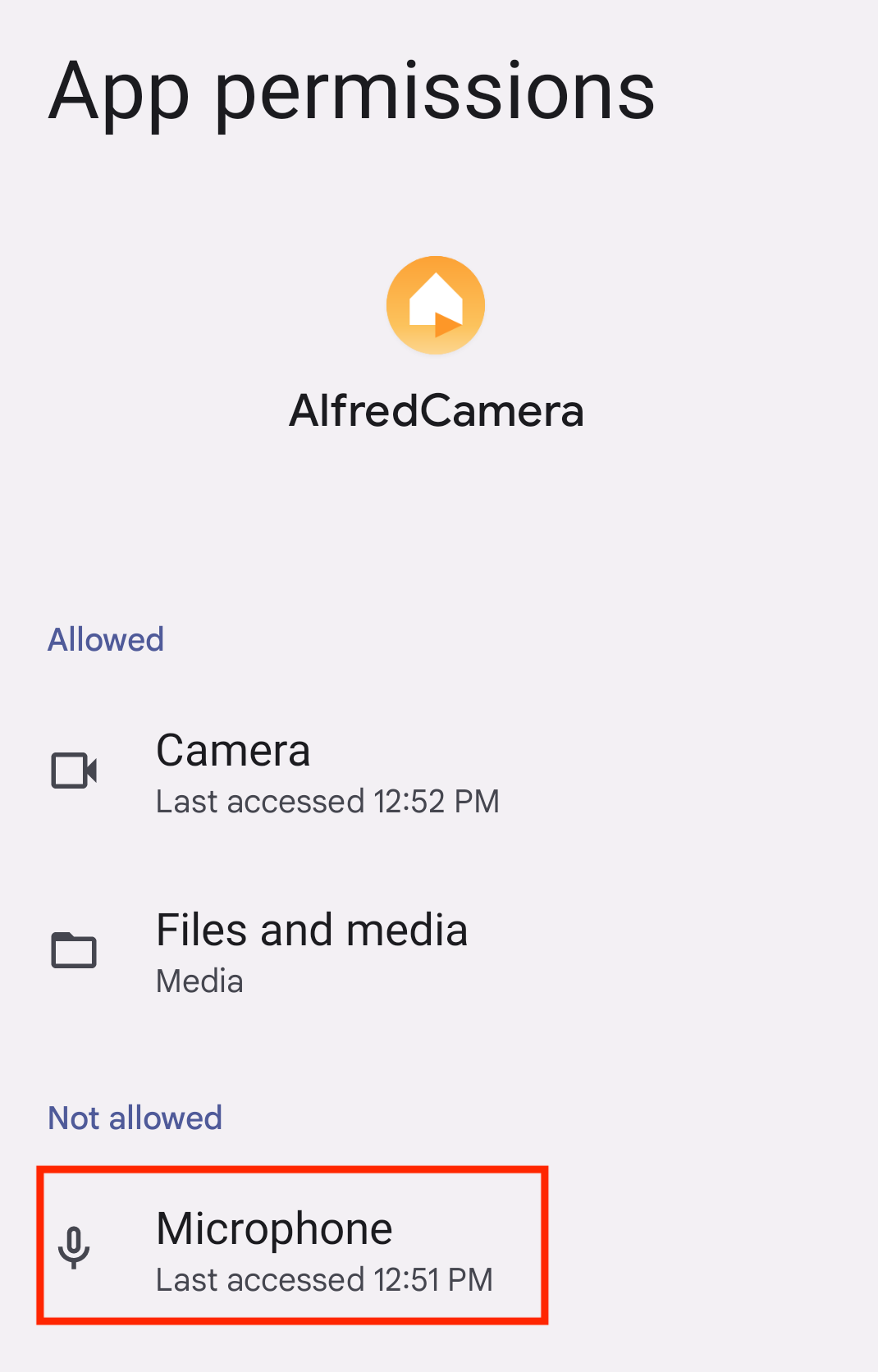
- Choose "Allow only while using the app"
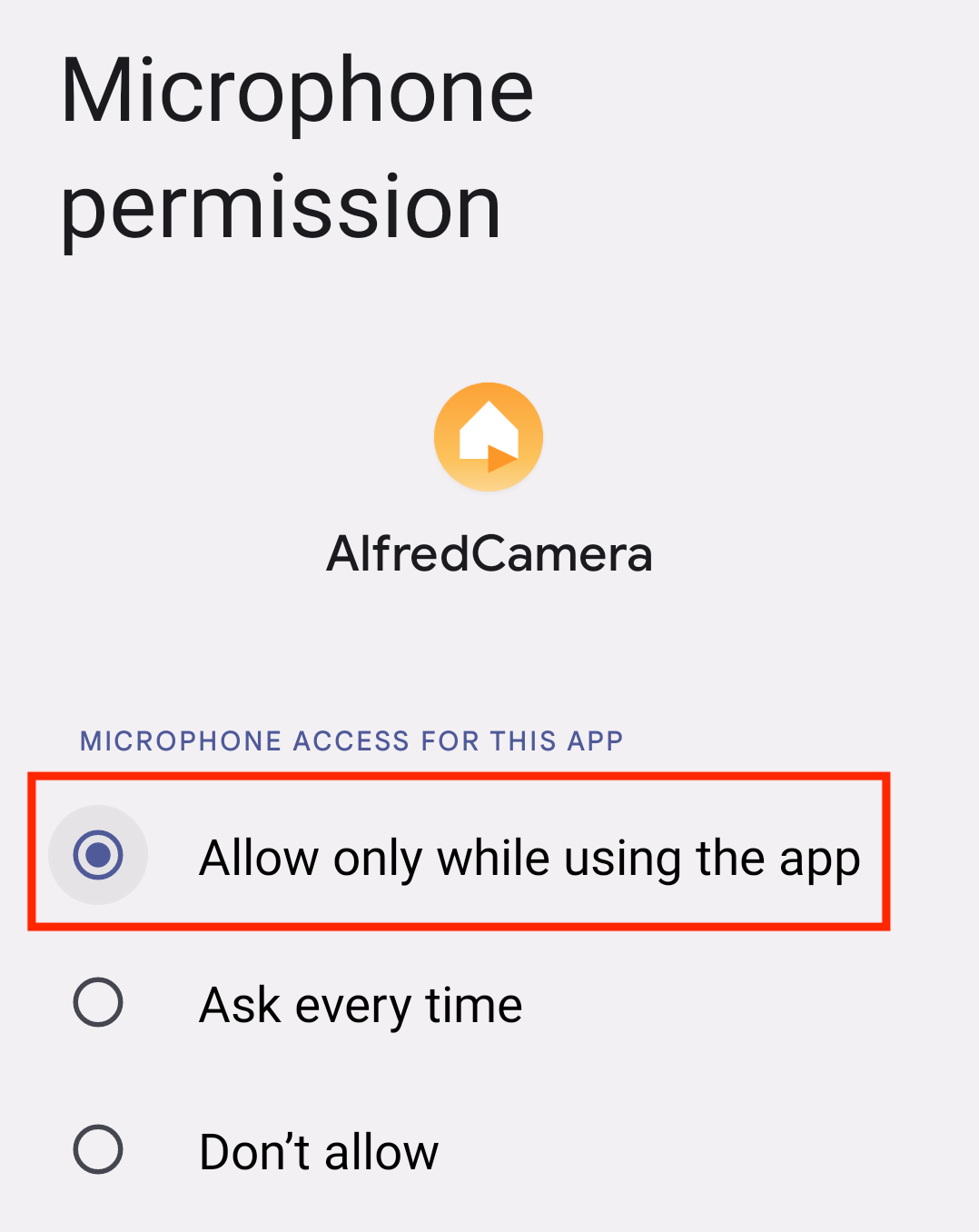
- For Android 11+ devices, disable "Remove permissions and free up space" under the Unused apps
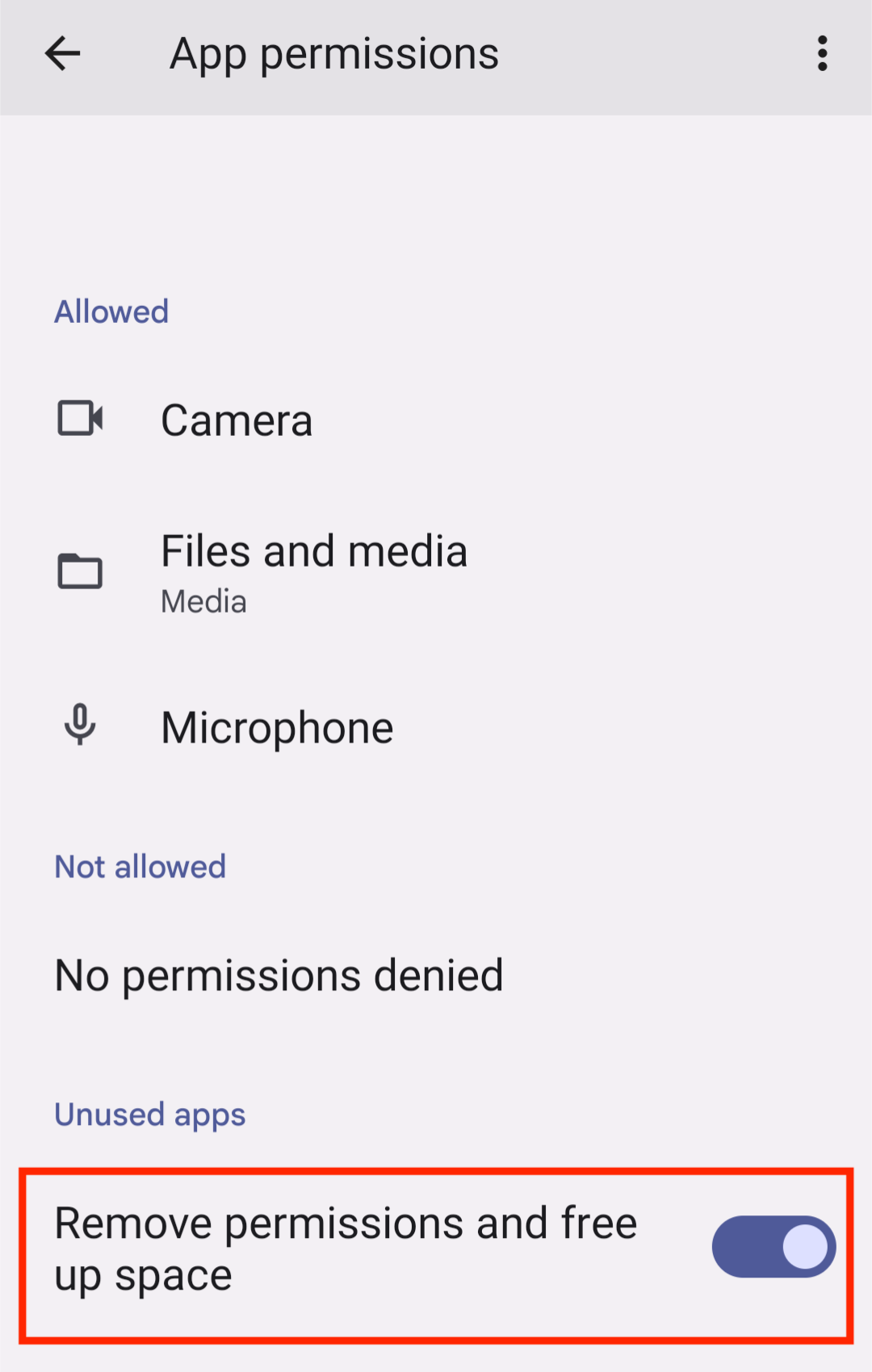
📱 iOS devices
- Go to Settings on your Camera device
- Swipe down to find the Alfred Camera app
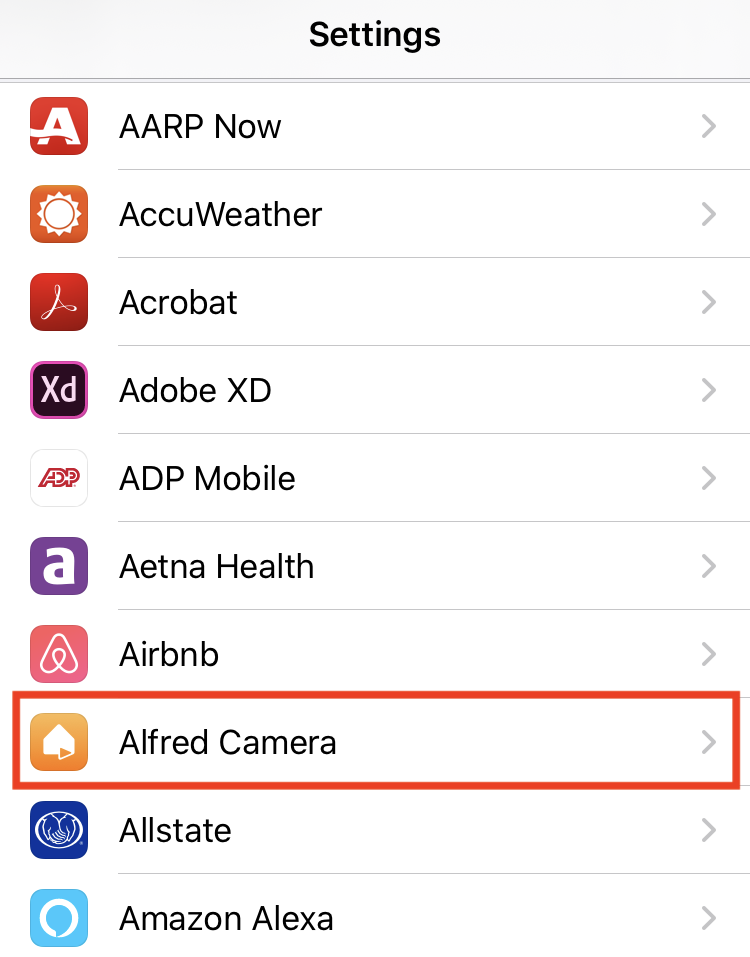
- Switch on the Microphone toggle

Grant camera permission
📱 Android devices
- Go to Settings on your Camera device
- Tap "Apps"
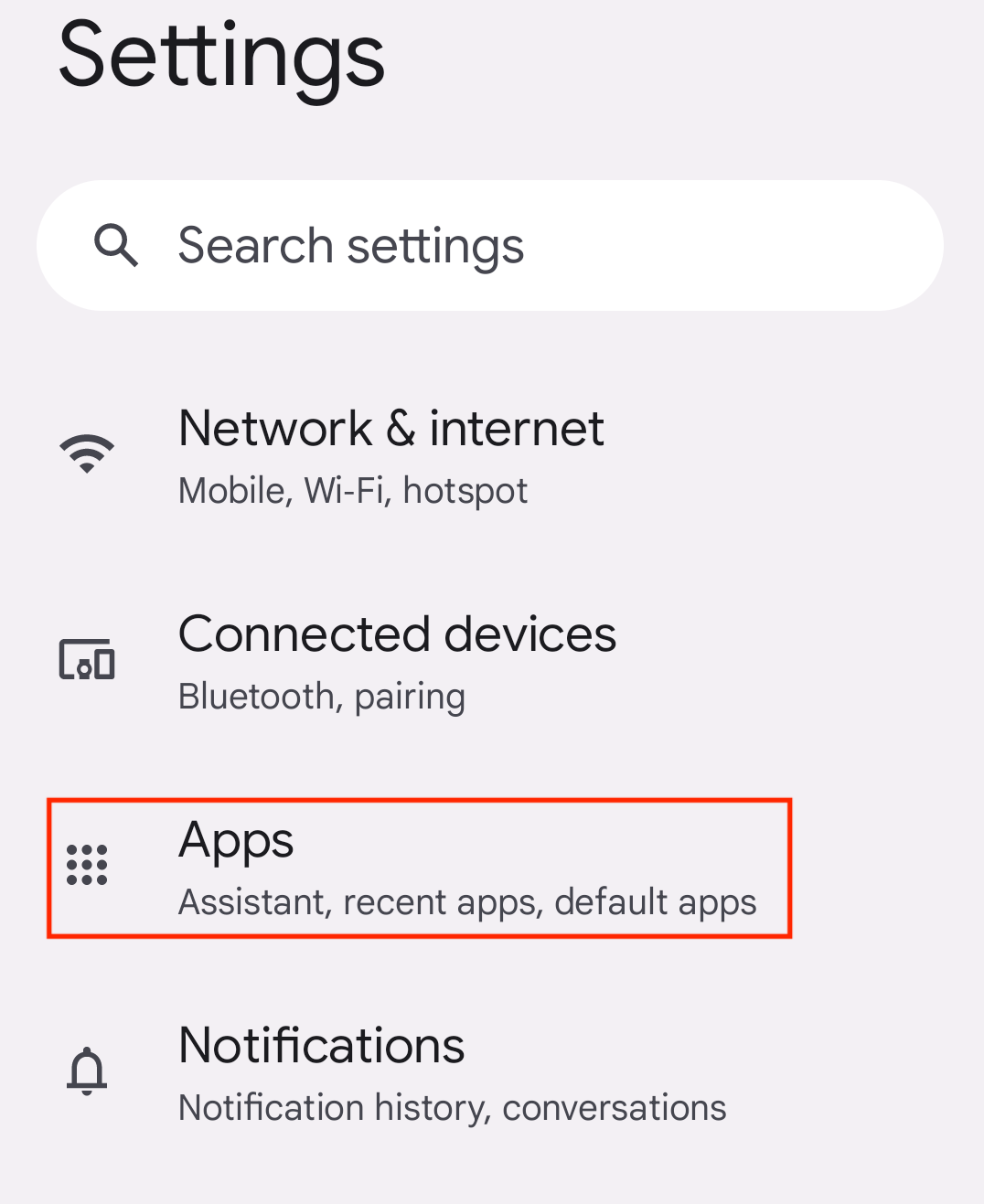
- Tap "AlfredCamera"
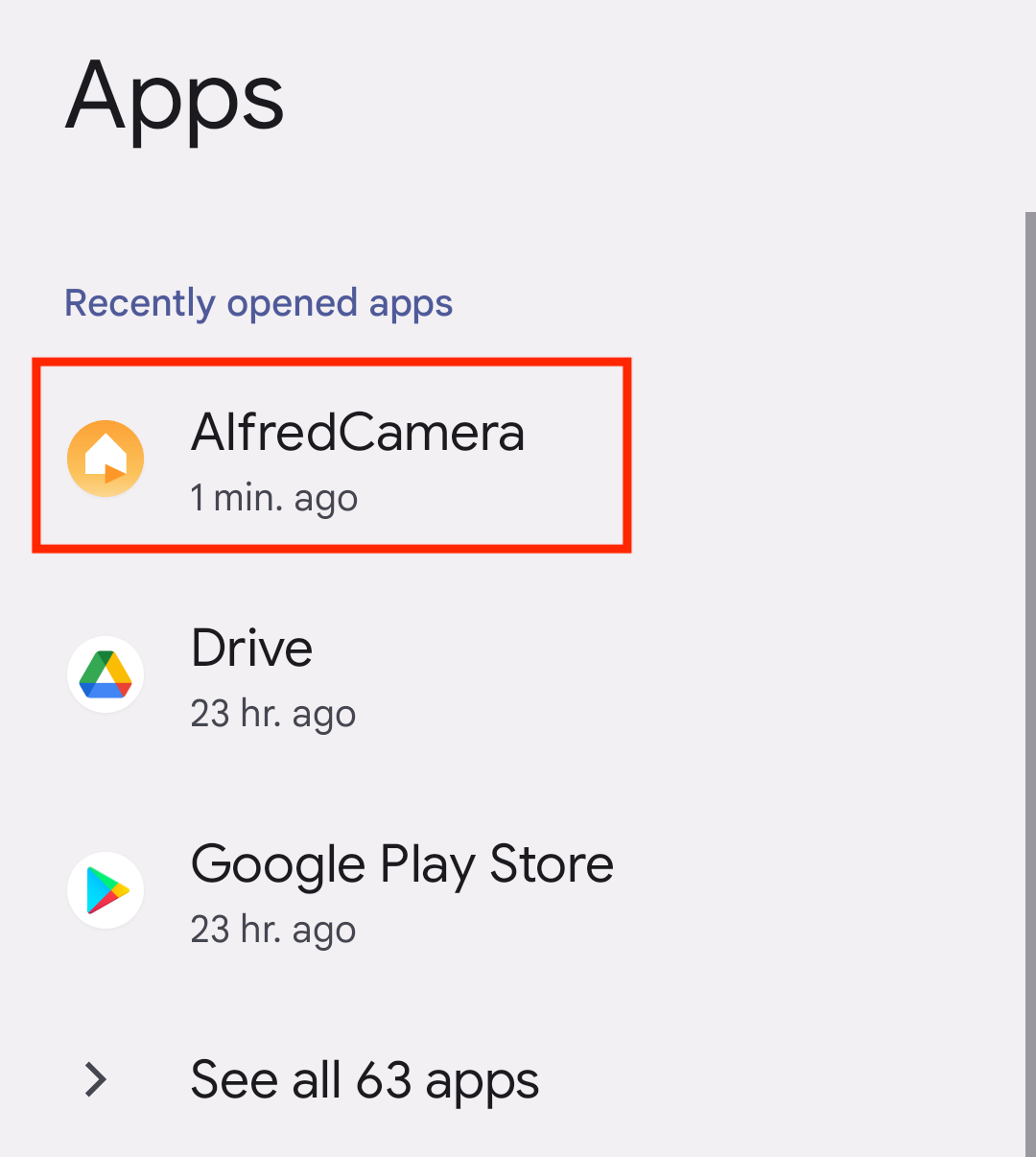
- Tap "Permissions"
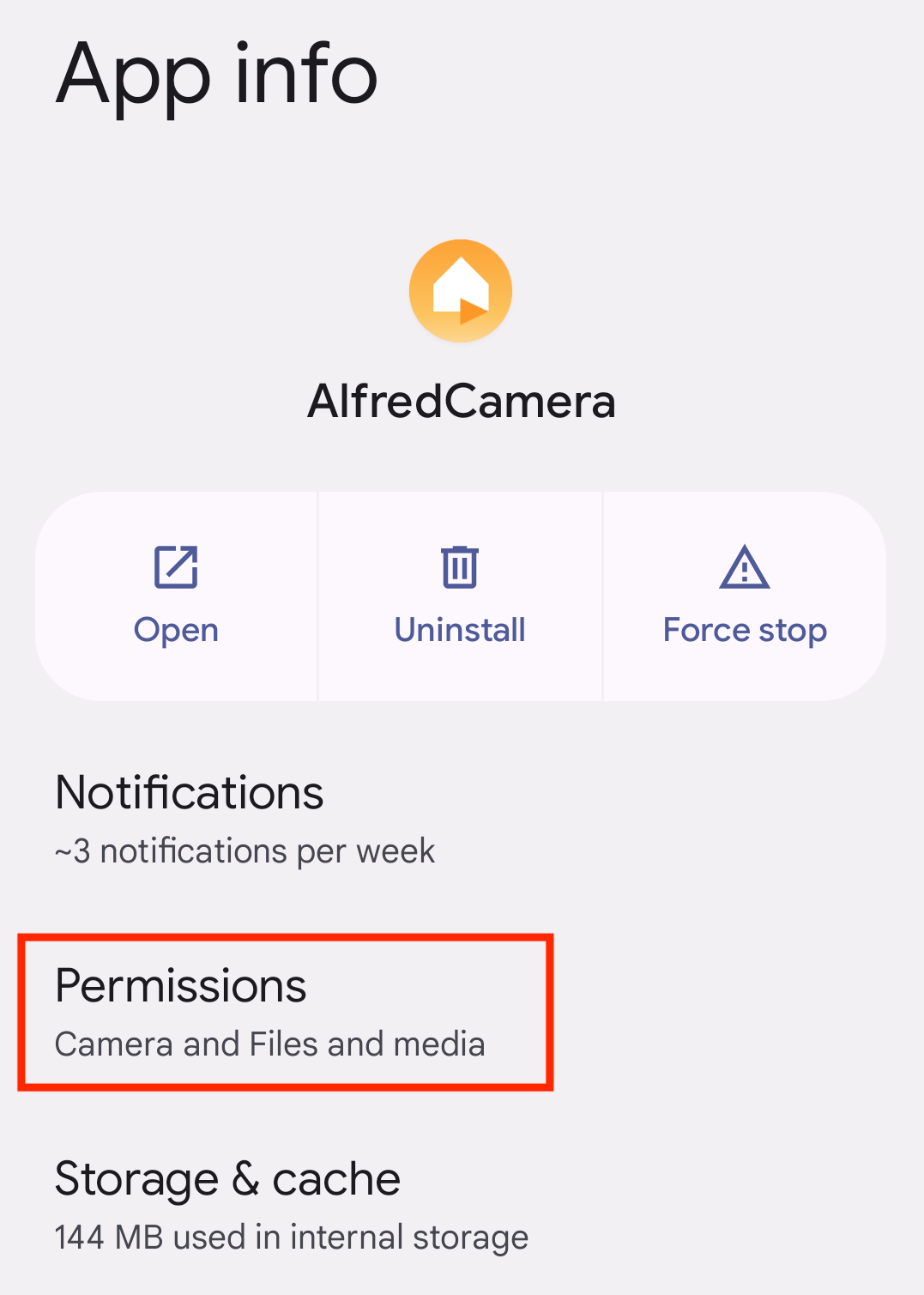
- Tap "Camera"
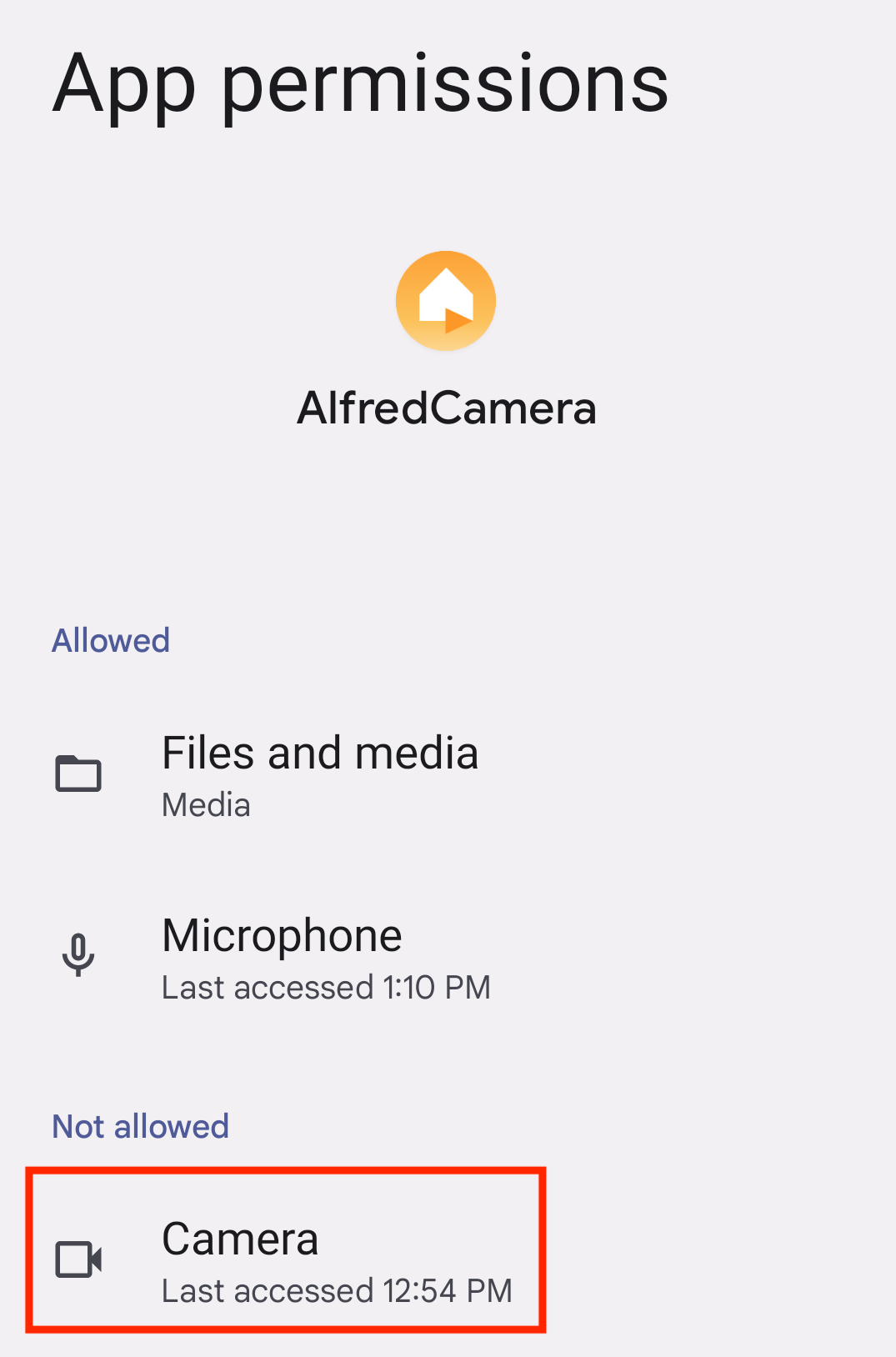
- Choose "Allow only while using the app"
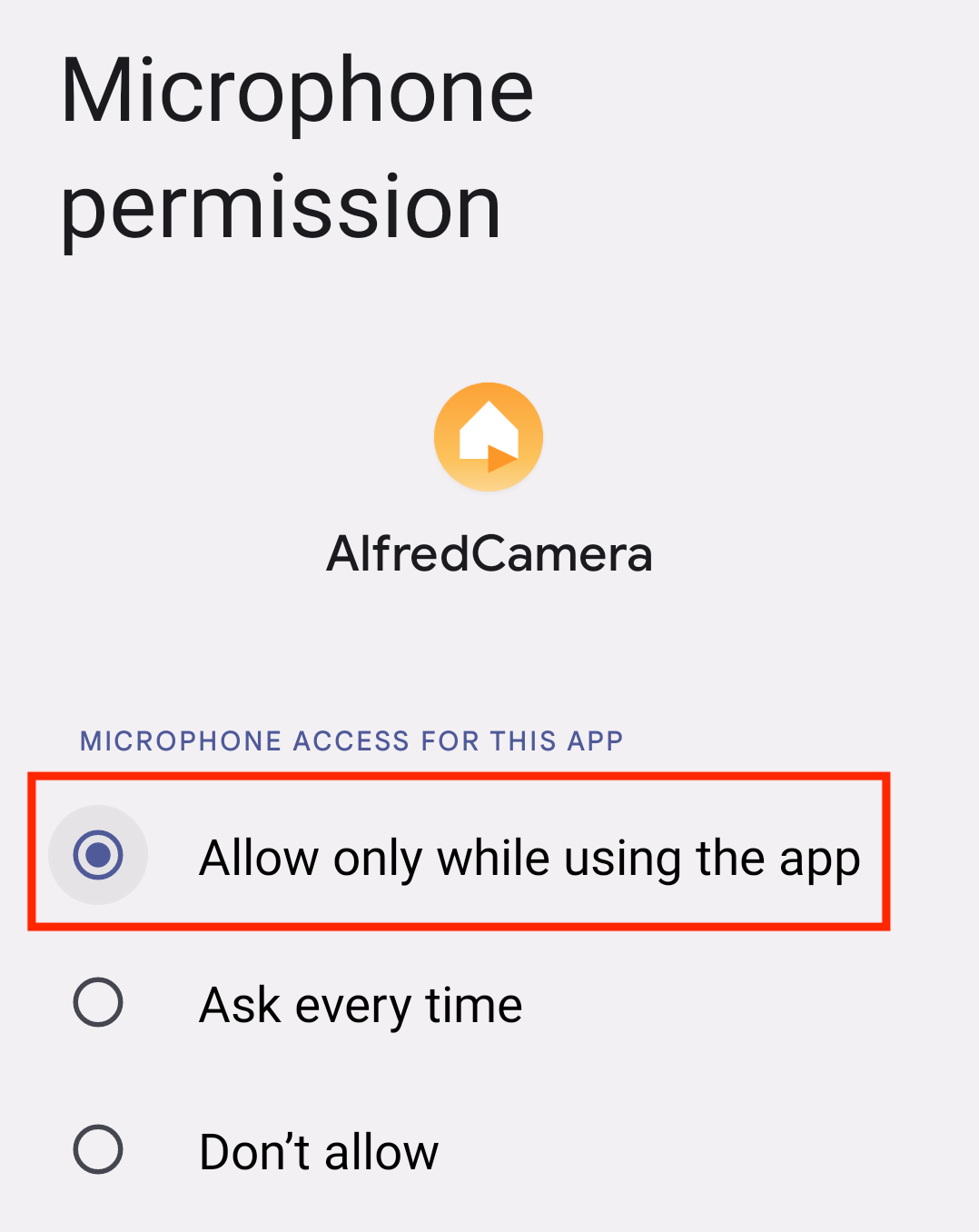
📱 iOS devices
- Go to Settings on your Camera device
- Swipe down to find the Alfred Camera app
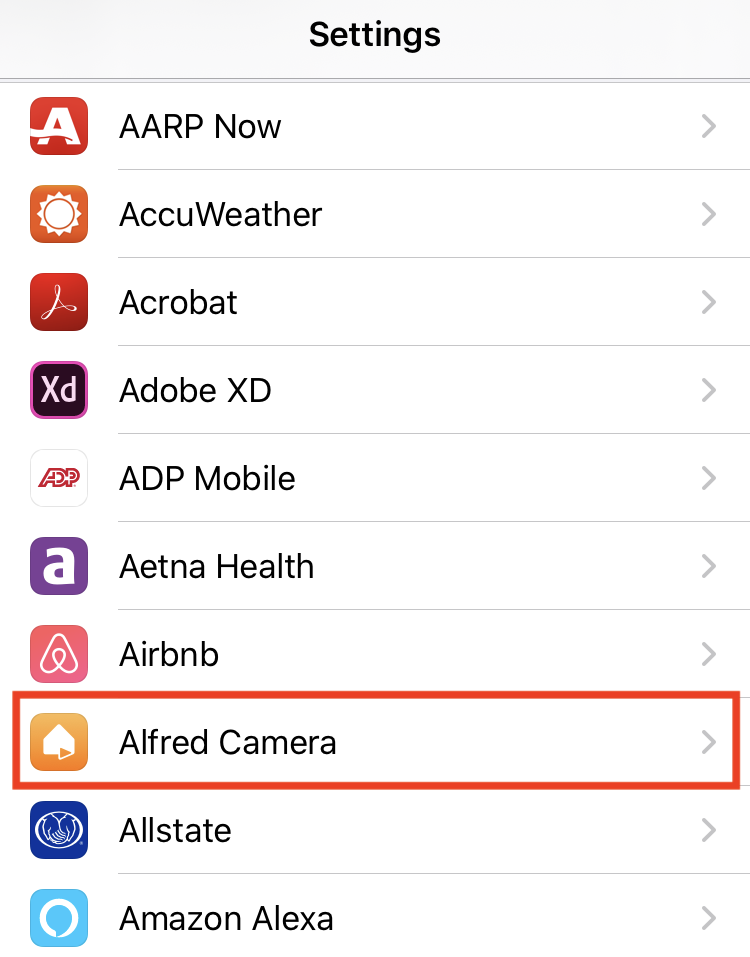
- Switch on the Camera toggle

Grant Media and Photo permission
📱Android devices
- Go to Settings on your Camera device
- Tap "Apps"
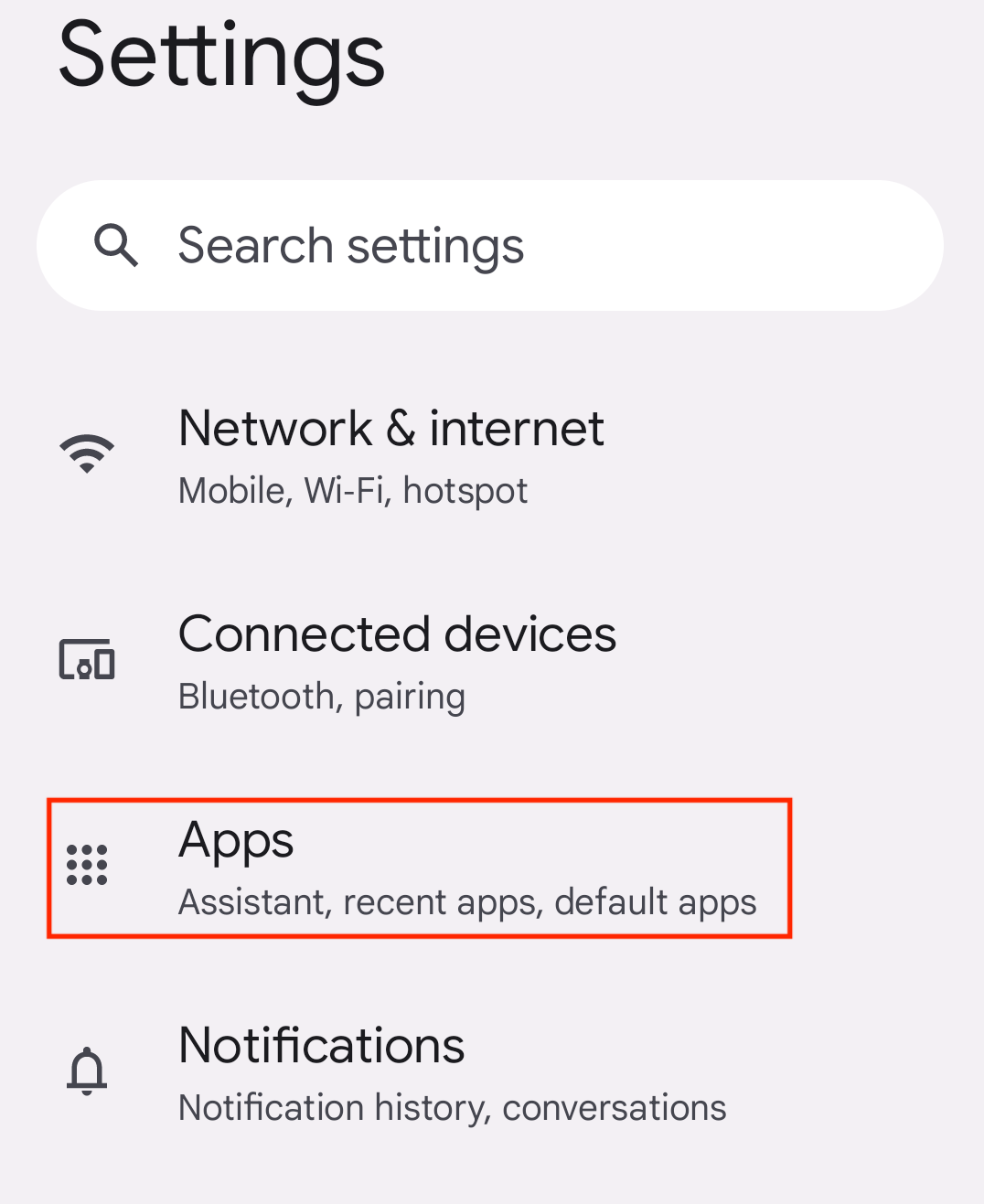
- Tap "AlfredCamera"
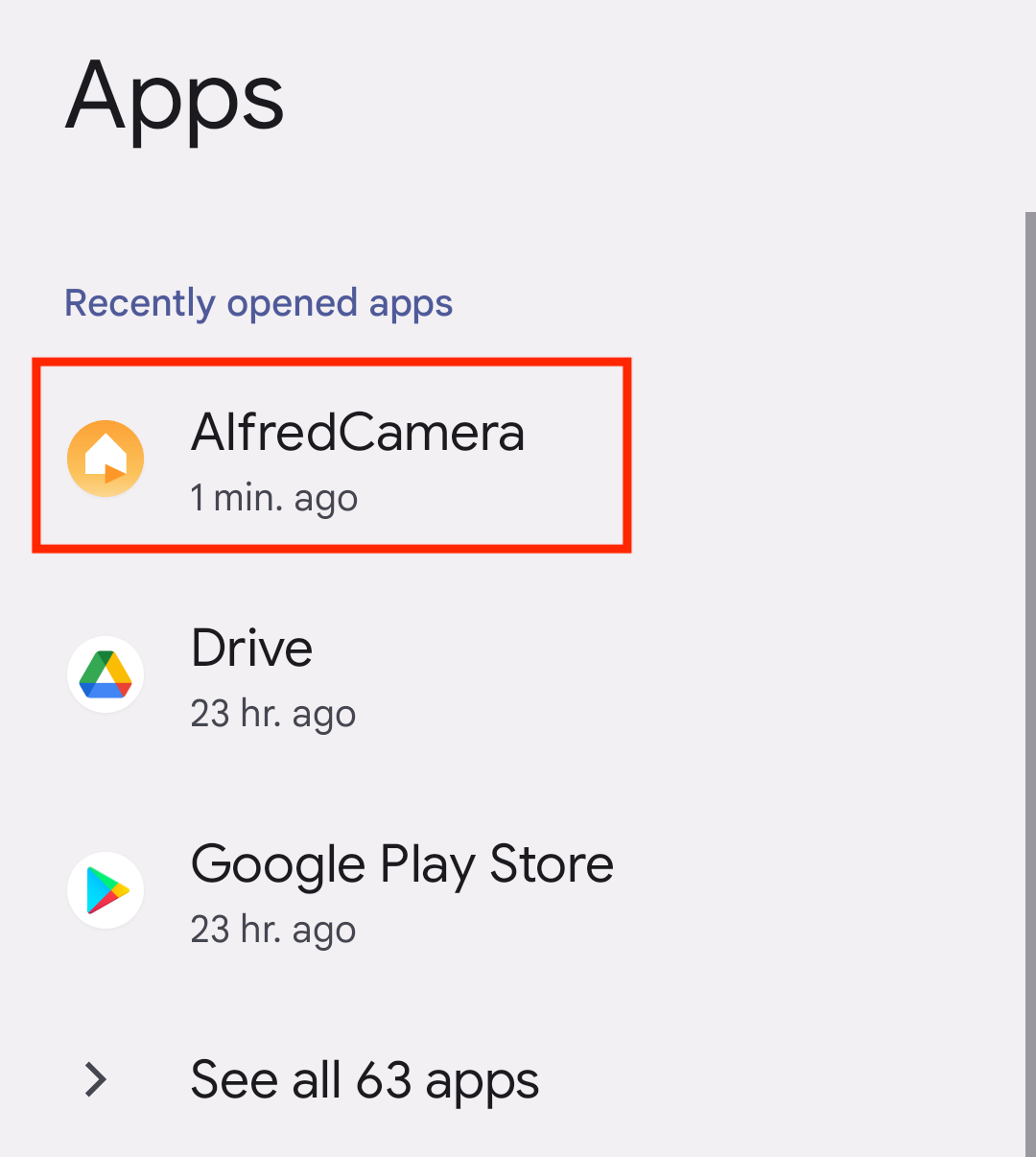
- Tap "Permissions"
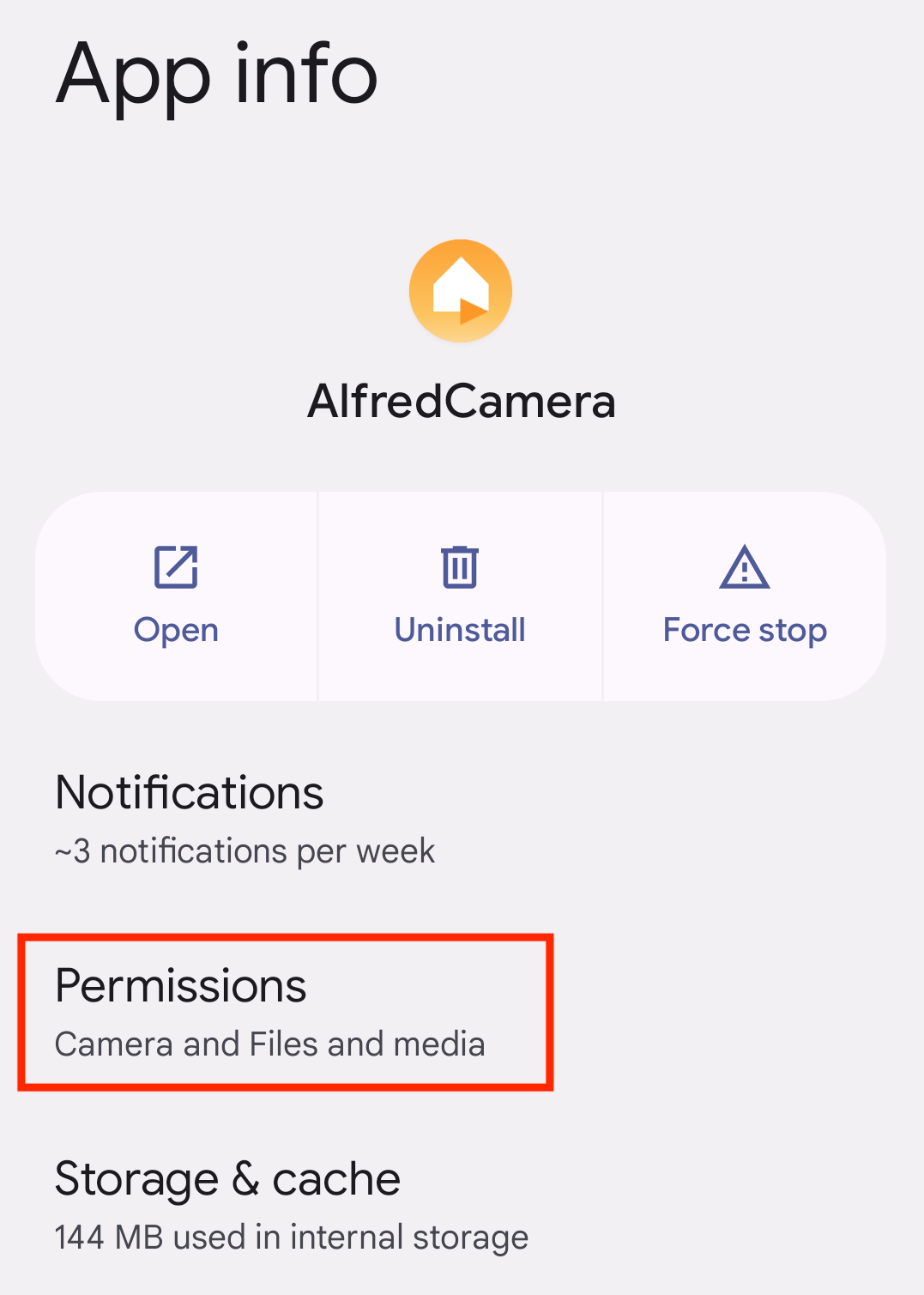
- Tap "Files and Media"
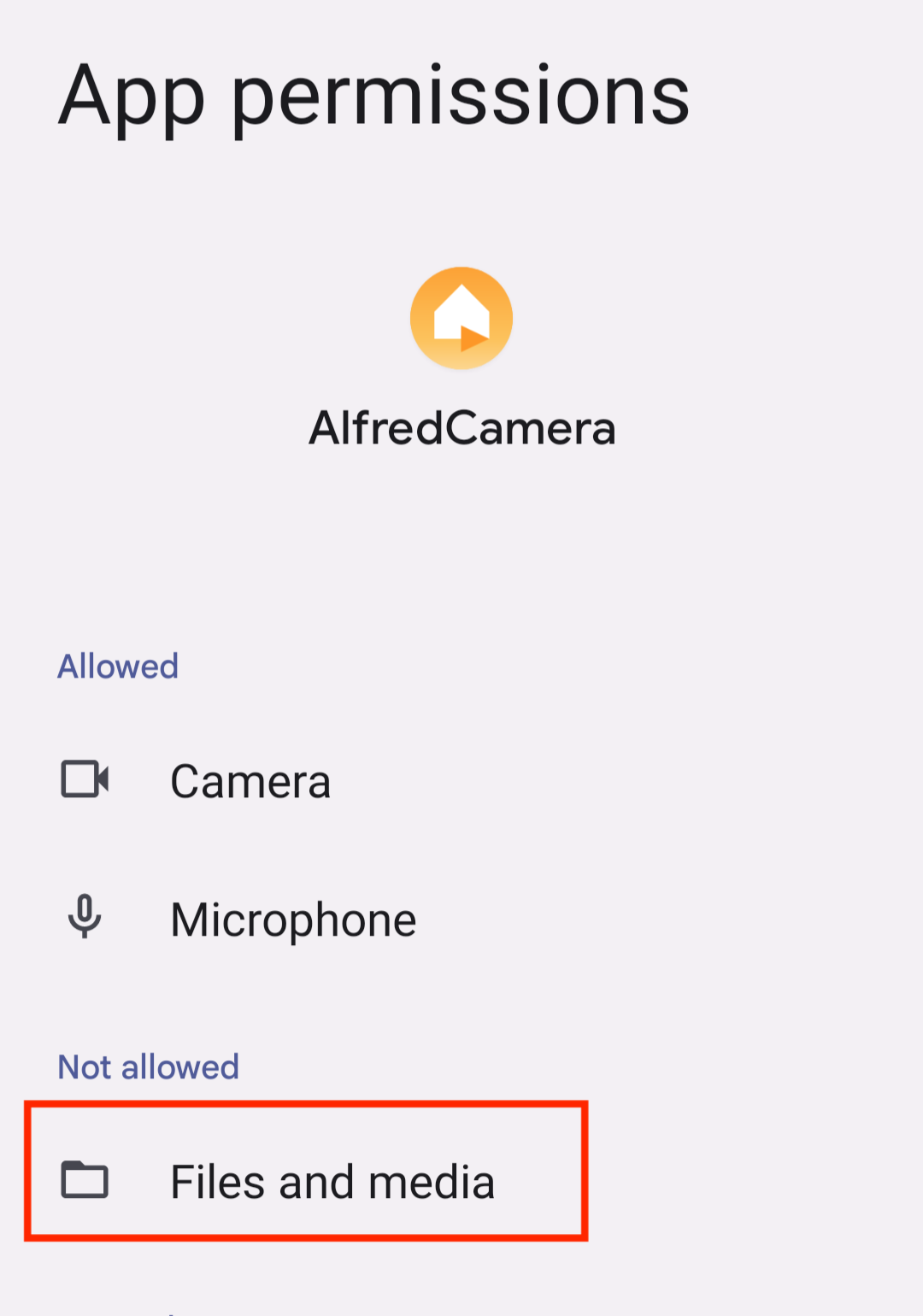
- Choose "Allow access to media only"

📱iOS devices
- Go to Settings on your Camera device
- Swipe down to find the Alfred Camera app
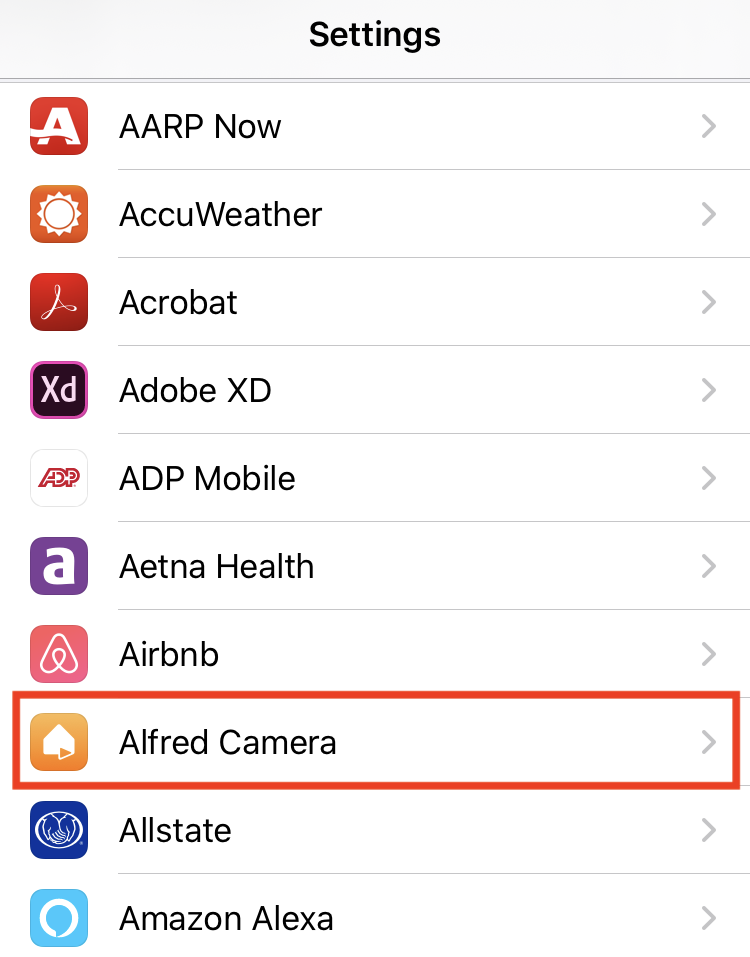
- Tap "Photos"
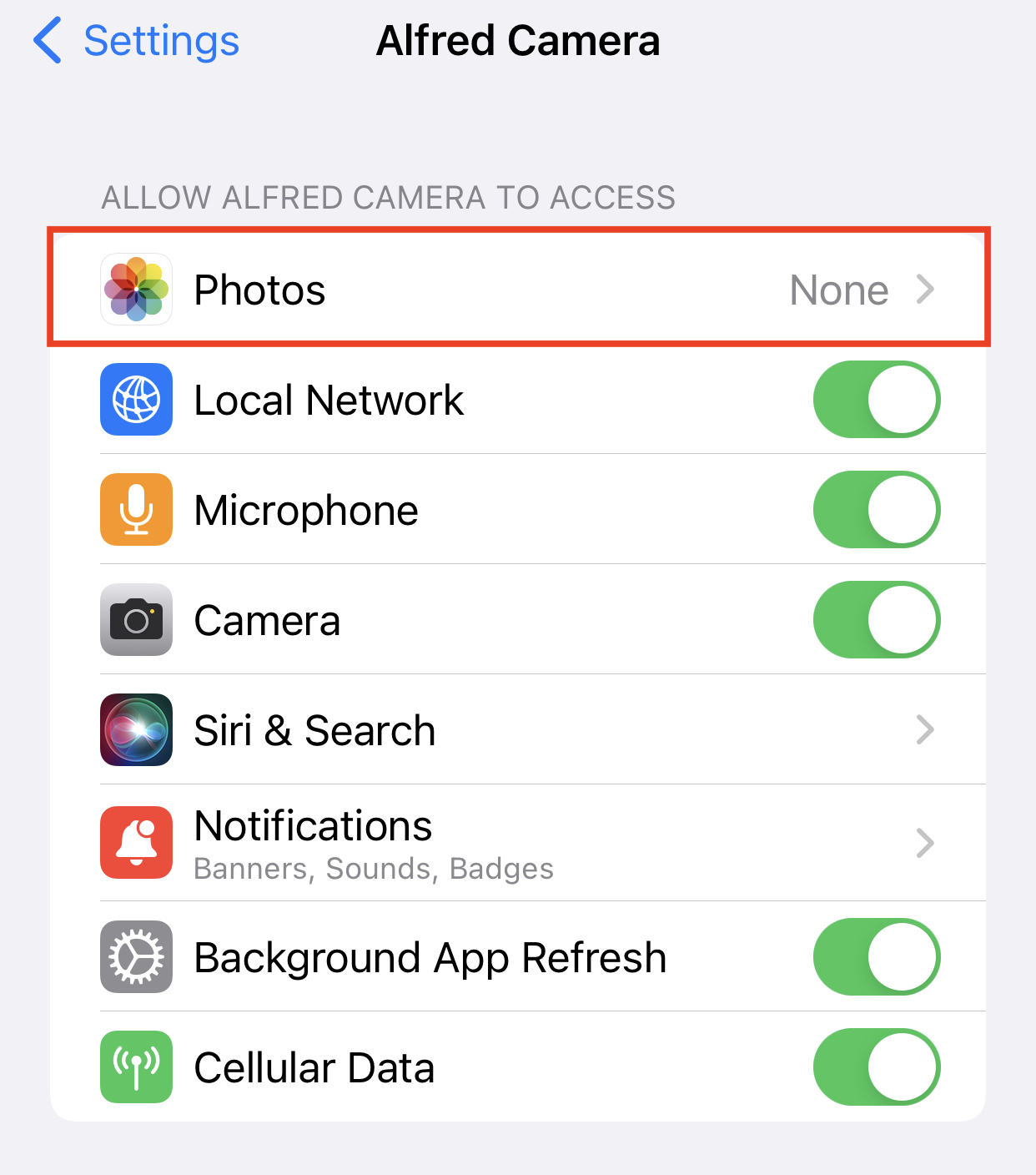
- Choose "All Photos"

Grant permission to display over other apps (Android 10+ only)
- Open "Settings" on your Camera phone
- Tap "Apps"
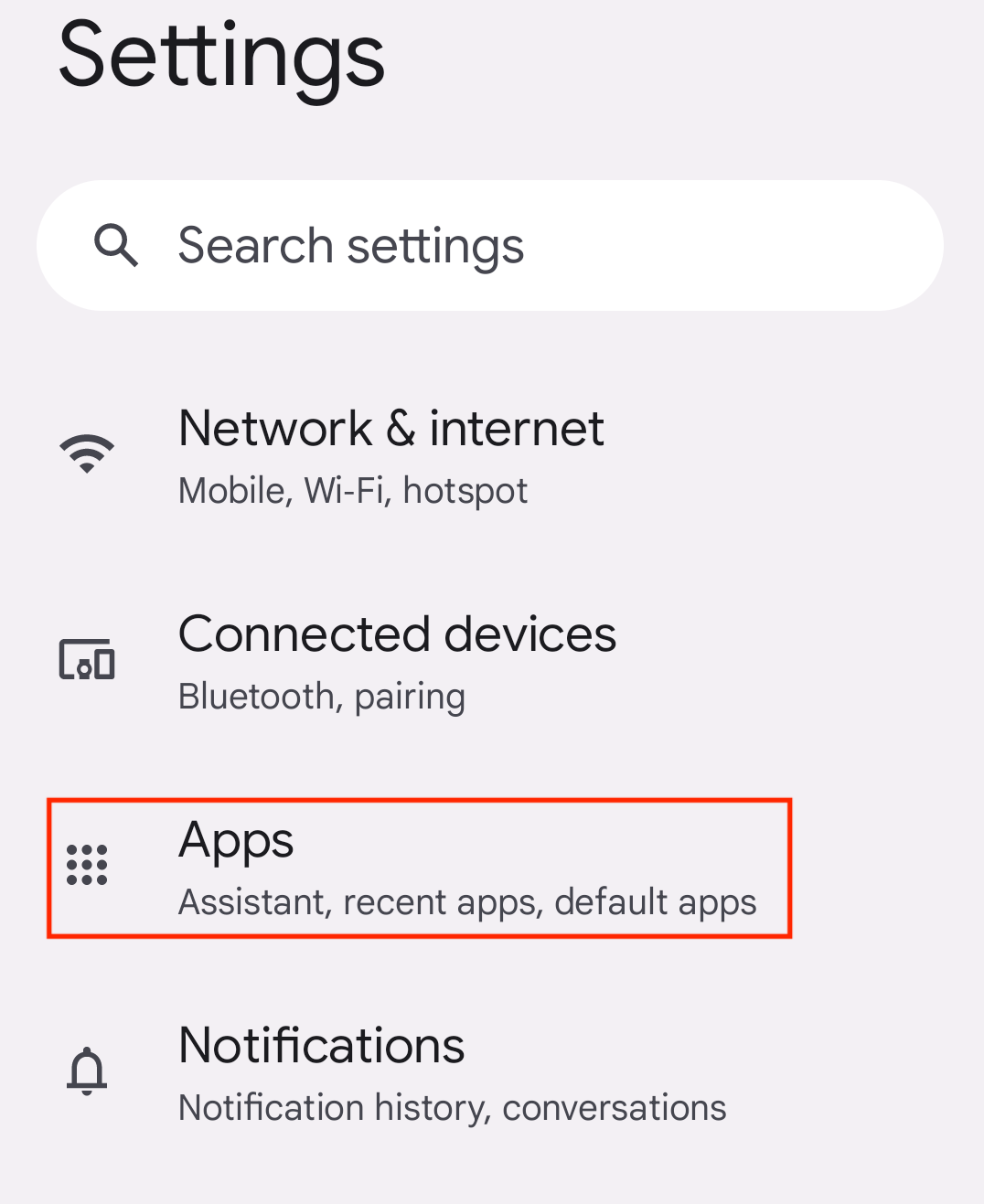
- Tap "AlfredCamera"
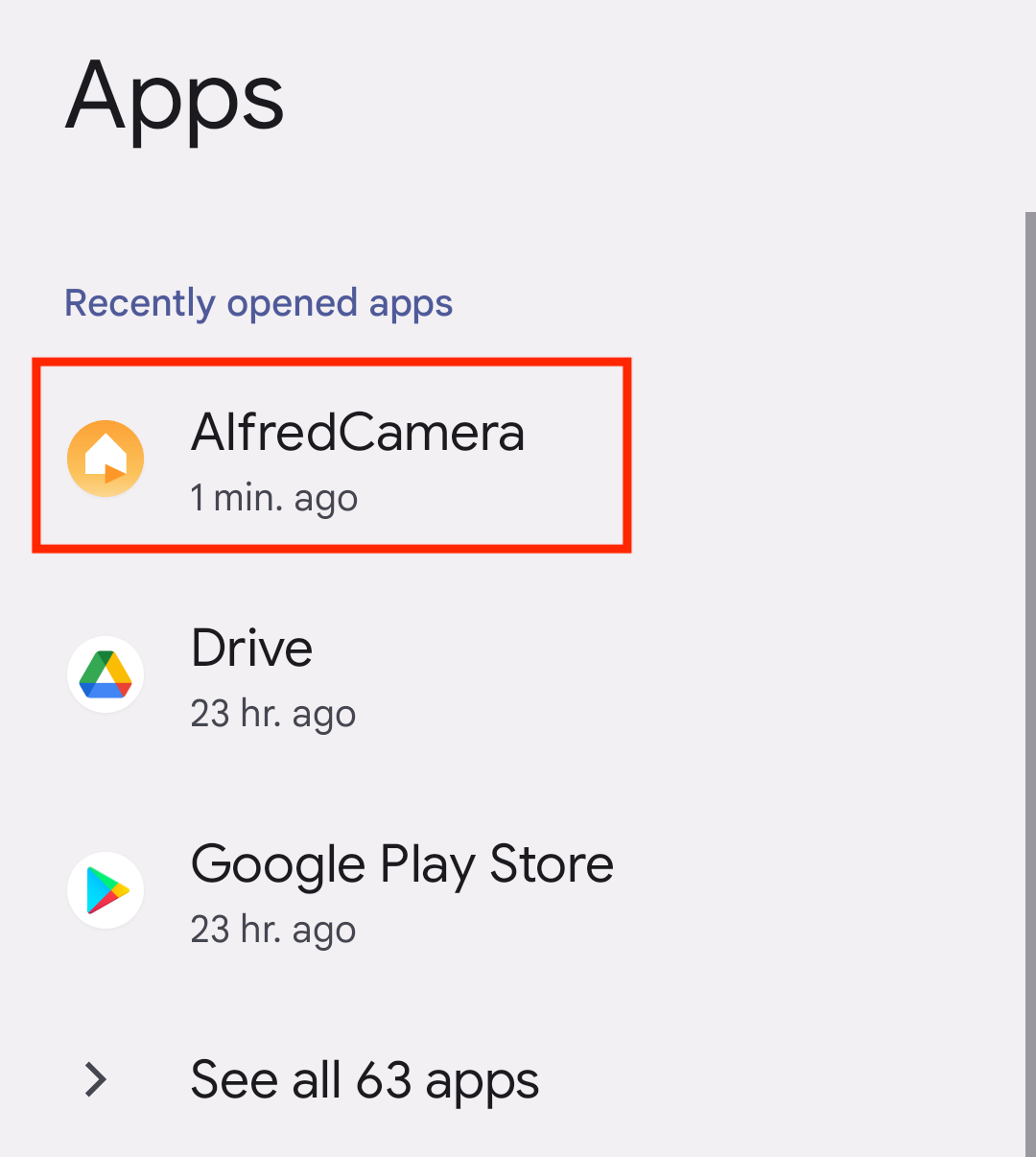
- Tap "Display over other apps"

- Switch on the "Allow display over other apps" toggle
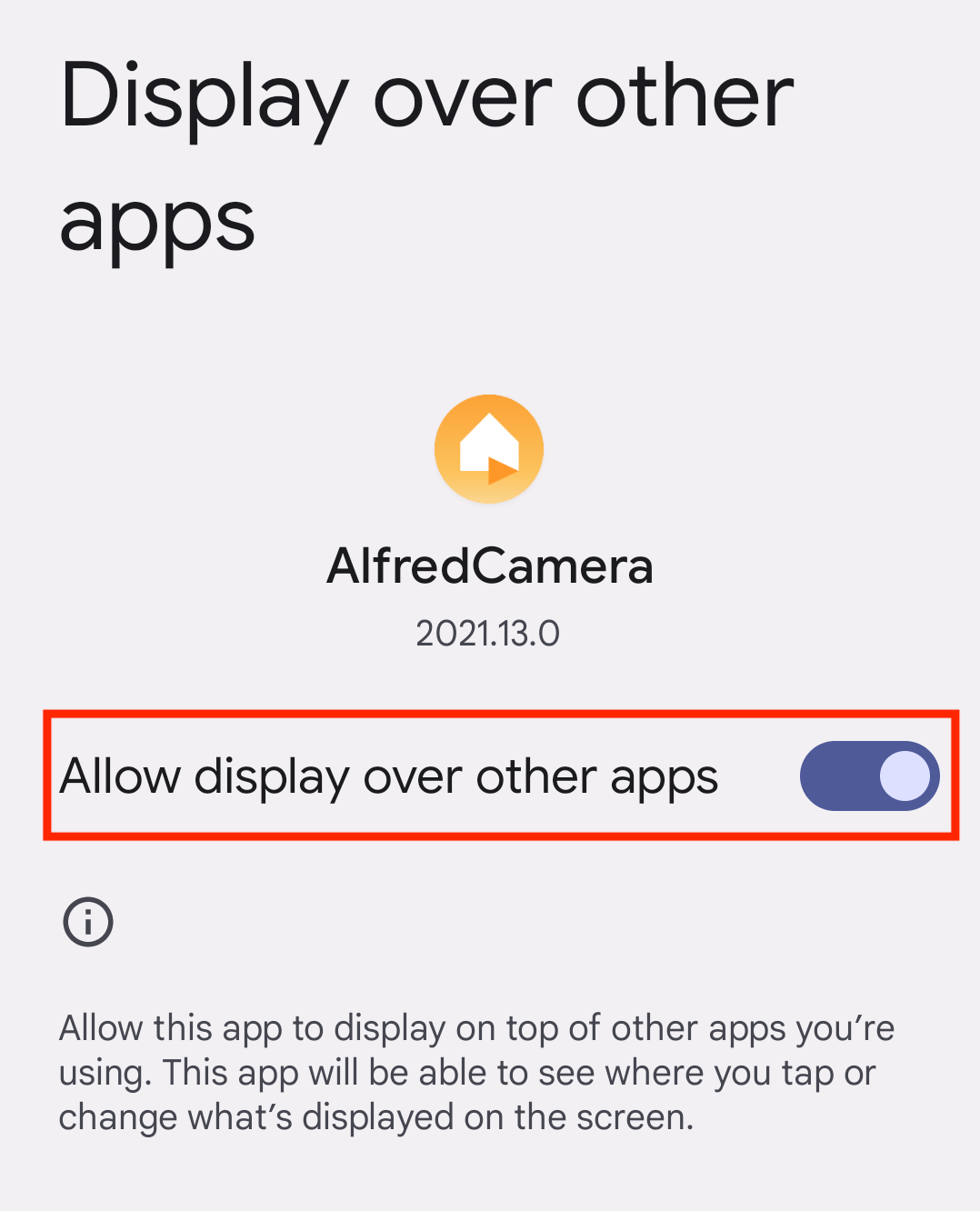
See Also:
- Why can't I hear any audio in live feeds/videos?
- What do I do if I accidentally blocked Alfred from accessing my camera and microphone for WebCamera?
🙋 Still have questions? Please contact us from the More tab in the app.

